Adding a Device Configuration
Device configurations associate your templates to a variety of mobile devices by grouping together their characteristics - such as display size.
See Also: Determining the Device that Accesses Your Website.
To add a device configuration, follow these steps.
1. In the Workarea, go to Settings > Configuration > Device Configuration.
2. Click Add Device Configuration (![]() ).
).
3. Enter a name for this configuration in the Device Configuration field.
4. Click Add Model (![]() ).
).
5. Select any of the existing device models for this configuration.
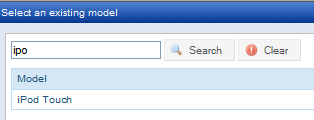
6. Set the Width and Height that describes the size of the mobile device display in pixels.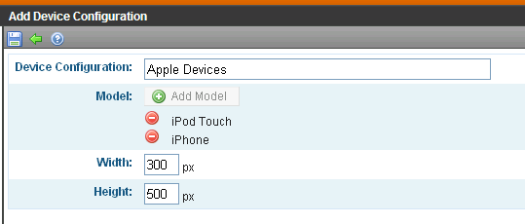
7. Click Save Device Configuration (![]() ) when finished.
) when finished.
